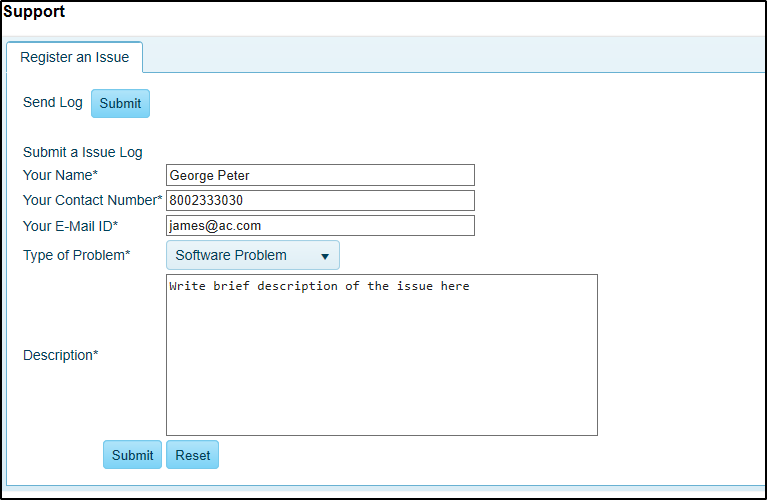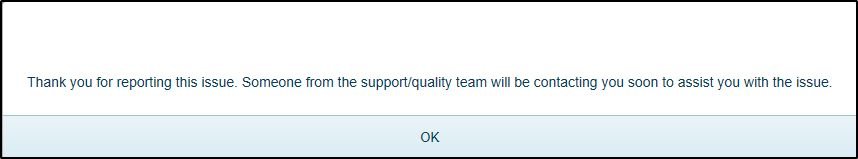Support¶
We are happy to hear your feedback and complaints. Support screen allows you to submit feedback and technical issues to us. Our support team will contact you soon to assist with the issue.
Submit an Issue¶
Click Support menu, the Support page open.
Fill your name.
Fill your contact number.
Fill your email address.
Select the Type of problem you faced from the drop down list.
Enter brief description of the problem you faced.
Click Submit button. A confirmation message will be displayed as below,
Send Log¶
Some times our technical team may required FFP application log file for debugging the issue you reported.
Kindly click Submit button to send log file to AQuity technical support team.